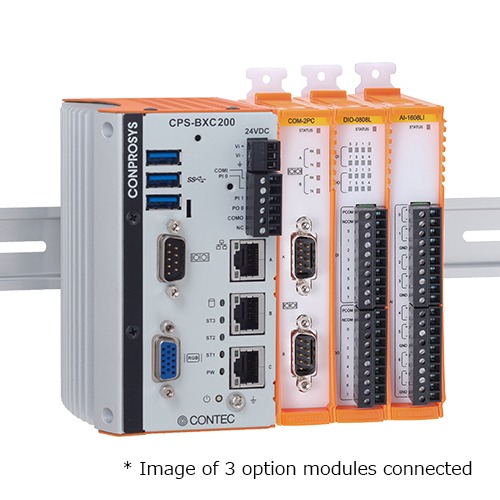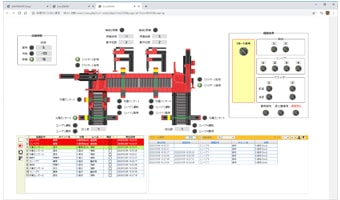
CONPROSYS HMI System is based on HTML5 technology. The software collects data, enables control functions as well as alarm detection and notifications, and displays process charts, trend graphs, reports, and other information from various IoT gateway devices compatible with CONPROSYS series and MQTT (Message Queueing Telemetry Transport) communication devices on an HMI monitoring screen. This enables simplified development and operation of monitoring and management systems for a variety of purposes.
Click here for more detailsThe CHS monitoring demo site is opening. You can experience the actual operation feeling and functions.
Click here to check the demo site (Development environment / Execution environment)
Click here to download the software / check the purchasing →
※To download free of charge software, customer has to register myCONTEC membership in advance.

CONPROSYS provides free Windows-based software to store data on a local computer or local network environment.
Data collector software ver.1.00 (21.9MB)
Setup procedure (Japanese) text format
Setup procedure (English) text format
*To download free of charge software, customer has to register myCONTEC membership in advance.
| Supported OS |
|
|---|---|
| Supported Devices |
M2M controller (integrated type) |
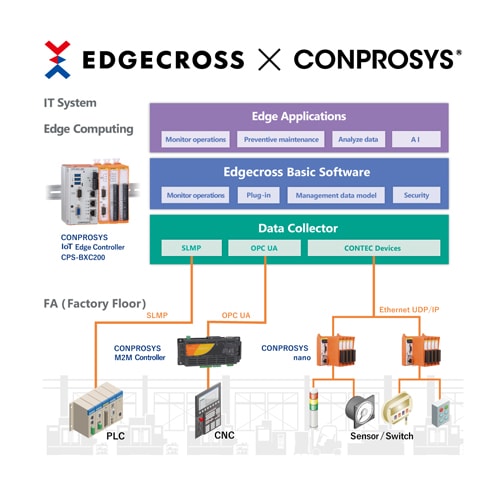
CONTEC Data Collector is a software that implements cooperation between the Edgecross basic software platform and the data of our I/O measurement control and remote I/O devices. CONTEC Data Collector enables us to utilize our abundant measurement control and remote I/O equipment on the Edgecross platform, and use the data read / write / collect functions. Data can be collected from sensors and switch circuits that are not compatible with industrial networks. We will expand the range of utilization of the Edgecross platform and contribute to the development of various industries as well as the manufacturing industry.
It is a standard and open platform that transcends the boundaries of companies and industries that promote the IoT of manufacturing sites. It connects the edge computing areas between FA and IT systems, enabling seamless hardware-independent collaboration.
*Purchase / installation procedure:
1. Purchase and pre-install the “Edgecross basic software for Windows” (valid only in Japan).
2. Purchase CONTEC data collector from Edgecross Marketplace and obtain a license key. (valid only in Japan).
3. Download the installer of CONTEC data collector from Edgecross Marketplace or Contec HP.
4. Start up the downloaded installer and enter the purchased license key to use it.